Creating new places / projects
You can create new places/projects to NordSure by clicking on "New" button under the entries or places/projects page or "New Place" when on the frontpage "Dashboard".

After that you should see a new place/project window as shown below
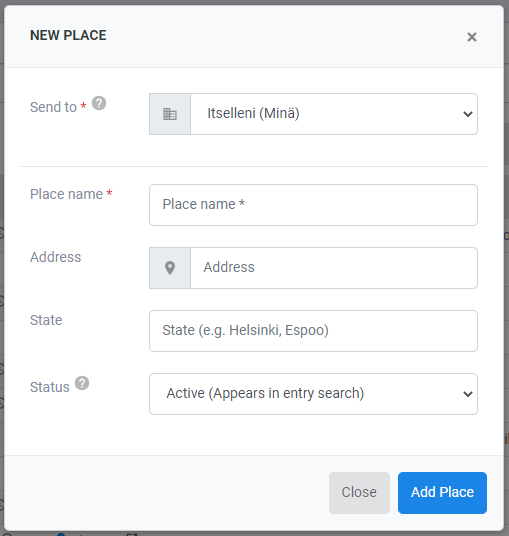
You're only required to fill out the place/project name. After that just click on "Add Place" and you're done.
