Inviting users to join your company
As a company, you can invite new users to join by clicking "Users" in the menu. On the user page, we can now create a new invitation by clicking the "New Invitation" button or create a shareable link where you can generate an URL along with a password that you can send to your users.
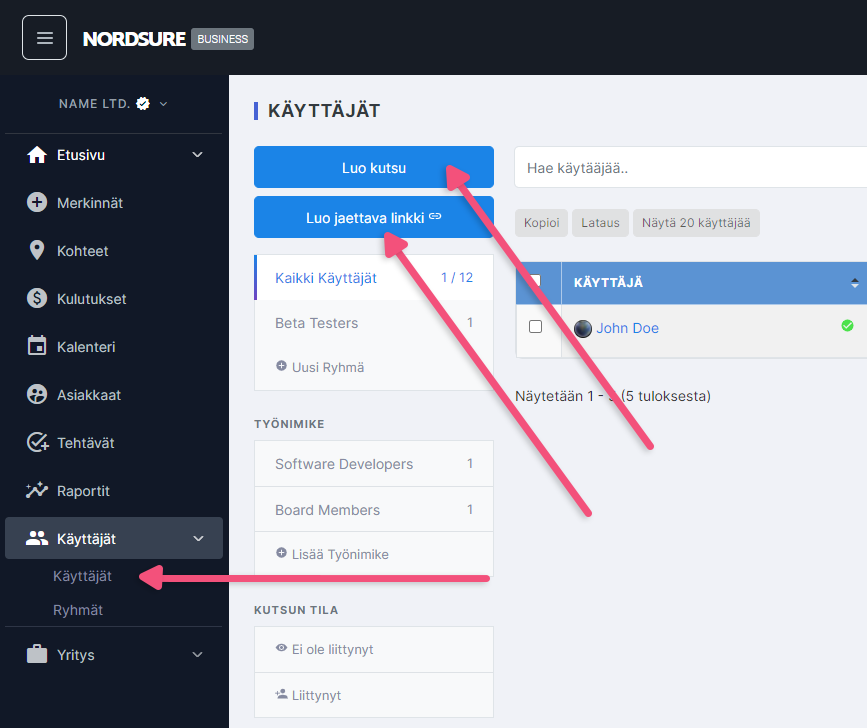
Next, you can add all the emails you want to send invitations to. (separate emails with commas)
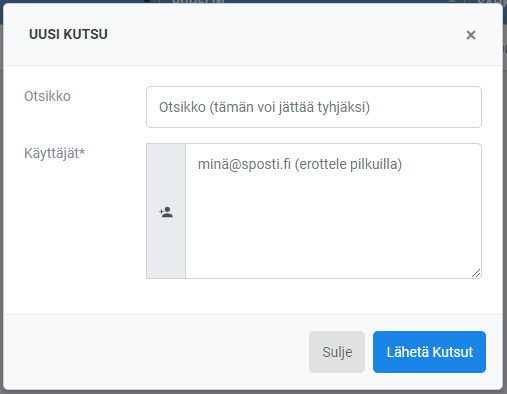
When you're done, you'll immediately see a list of all the users you've invited and their status.
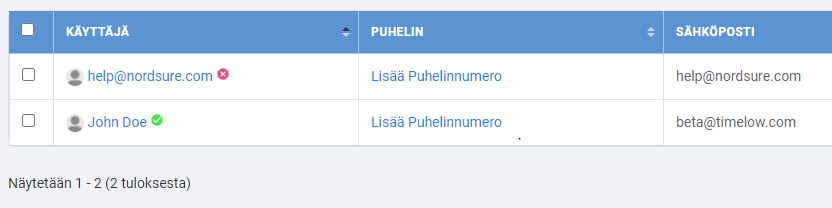
Users can be edited by clicking on the name of the user you want to edit. In this window you can edit user information, add job titles to the user, or add them to specific groups.
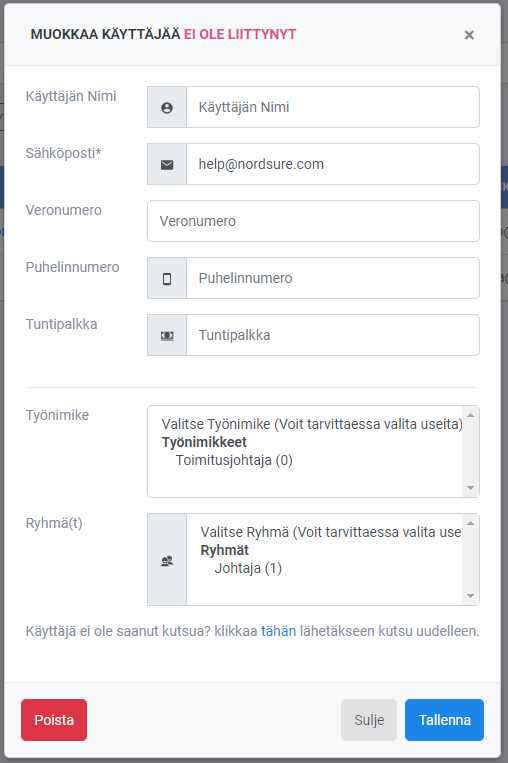
The user can be deleted by clicking the "Delete" button in that window.
